When you need to migrate into OCI we have a cool – and free – tool that you can use: Zero Downtime Migration (ZDM).

In short: ZDM builds a copy of your database in OCI. It keeps the OCI database in sync with the on-prem database until you are ready to complete the migration. Then connections are simply switched over to the OCI database. ZDM will take care of all the steps and ensure nothing is lost in the process.
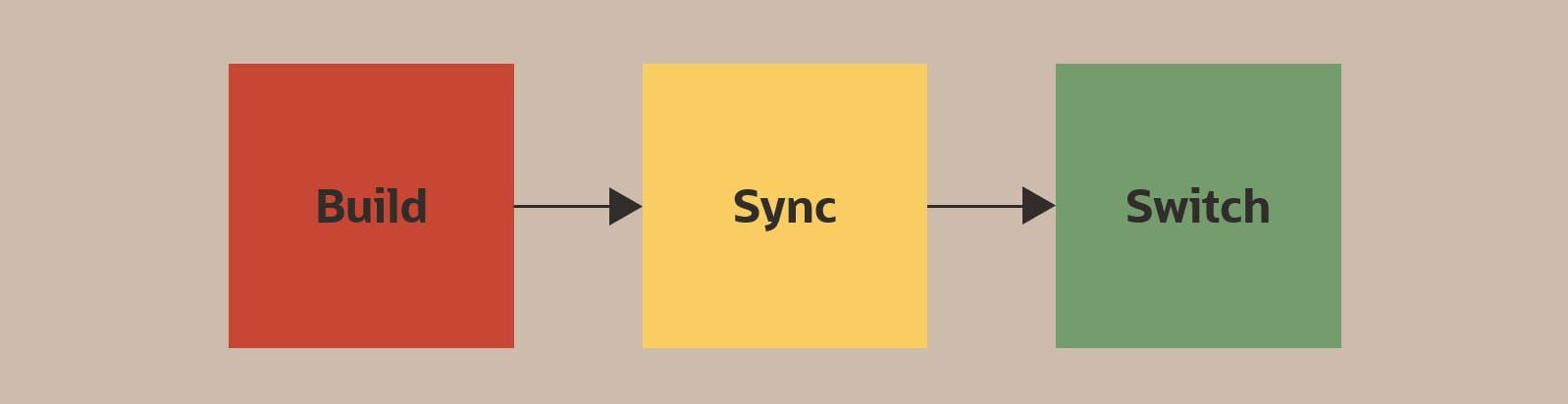
In this blog post series, I will take you through the entire process using version 21 (the latest at time of writing). In the end you will know all there is to know – and you can start migrating your databases into OCI.
Source Database
Your source database can be located:
- On-prem
- OCI Classic (you know, our old cloud)
- OCI (the new cloud, useful when you want to migrate between regions or locations or between system types)
Requirements:
- The source database must be running 11.2.0.4 or newer
- Source platform must be Linux
Options
You can migrate your database in two ways – each of them in an online and offline manner:
- Physical Online – The entire database is migrated by restoring a backup of the database and instantiate that as a standby database. The standby database is kept in sync with redo apply. It is online because the only downtime needed is to perform a regular switchover.
- Physical Offline – The entire database is migrated by restoring a backup of the database. It is offline because there is downtime while the backup is created, transferred and restored in OCI.
- Logical Online – One or more schemas are migrated using Data Pump. In addition, Oracle GoldenGate is used to keep the OCI database in sync to avoid downtime. It is online because the only downtime needed is to switch over the users to the new database.
- Logical Offline – Like the online option but without Oracle GoldenGate on top. It is offline because the database is unavailable during the export and import operation.
Free? Easy?
I know what you think right now. First, you say it is a free tool, and now you mention Oracle GoldenGate. We don’t have a license for Oracle GoldenGate. Possibly, you are also thinking that Oracle GoldenGate is complex. Let me address that:
Free
If you migrate your database into OCI (currently ExaCC and Exadata on-prem is excluded), you can use Oracle GoldenGate (for migration purposes only) without paying a separate license – provided you use the OCI Marketplace image. It says:
Oracle GoldenGate for Oracle – Database Migrations can be used for 183 days to perform migrations into Oracle databases located in Oracle Cloud Infrastructure using the following tools:
- Oracle Zero Downtime Migration
- Oracle Cloud Infrastructure Database Migration
So no license for Oracle GoldenGate to handle the migration. You still have to pay for the underlying compute instance – but no license.
Complex
To install Oracle GoldenGate simply follow the wizard to deploy your installation. It is basically just click-click-click. Afterwards, you need to configure the extract and replicat process, but ZDM takes care of that for you. If all goes well, you won’t even have to log into the Oracle GoldenGate Hub.
Yes, Oracle GoldenGate is a complex product, but for this purpose you should not worry. I promise you. It is super easy.
Comparison
| Physical Online | Physical Offline | Logical Online | Logical Offline | |
|---|---|---|---|---|
| TARGET PLATFORMS | ||||
| ATP-D | x | x | ||
| ATP-S | x | x | ||
| ADW-D | x | x | ||
| ADW-S | x | x | ||
| ExaCS | x | x | x | x |
| ExaCC | x | x | x | x |
| Exadata (on-prem) | x | x | x | x |
| Bare Metal DBCS | x | x | x | x |
| Virtual Machine DBCS | x | x | x | x |
| RELEASE AND EDITIONS | ||||
| SE2 | x | x | x | |
| EE | x | x | x | x |
| Migrate from SE2 to EE | x | x | ||
| Migrate to same version | x | x | x | x |
| Migrate to same version, higher patch level | x | x | x | x |
| Migrate to higher version (see note 1) | x | x | ||
| ARCHITECTURE | ||||
| Non-CDB | x | x | x | x |
| CDB (see note 2) | x | x | x | x |
| Migrate into PDB – no extra downtime | x | x | ||
| Migrate into PDB – with extra downtime (see note 3) | x | x | ||
| Single instance | x | x | x | x |
| RAC One Node (see note 4) | x | x | x | x |
| RAC | x | x | x | x |
| Migrate from single instance to RAC | x | x | x | x |
| Migrate from RAC to single instance | x | x | ||
| ENCRYPTION | ||||
| Unencrypted (see note 5) | x | x | x | x |
| Encrypted | x | x | x | x |
| Encrypt data-in-transit during migration (see note 6) | x | x | x | x |
Note 1: When doing physical migrations, you can’t migrate directly into a higher release. However, you are free to upgrade the database afterwards. But that will incur additional downtime.
Note 2: When migrating databases using the physical option all PDBs are migrated. If you use the logical approach, you migrate each PDB individually and you can choose which you want.
Note 3: When you migrate databases using the physical option, you can optionally convert the database into a PDB afterwards. However, that will incur additional downtime while the noncdb_to_pdb.sql script is executed.
Note 4: RAC One Node are always migrated into RAC.
Note 5: All databases must be encrypted in OCI. An unencrypted database is always encrypted when it is created in OCI.
Note 6: A combination of techniques are in play here (dump file encryption, SQL*Net encryption, HTTPS, SSH/rsync) and it depends a lot of how you choose to carry out the migration. As an example, when doing a physical online migration if the source database is not encrypted, it will be encrypted on-the-fly once they are created in OCI. The initial backup of the source database is sent over an encrypted connection to OCI Object Storage, and redo are transferred over encrypted SQL*Net.
Network Connectivity
- The ZDM service host needs SSH access (22) to the source database. Unless the target database is an Autonomous Database then it also needs SSH access to the target database host.
- If you plan on using OCI Object Storage as a staging area, the source database needs access to OCI Object Storage over HTTPS (443). Unless the target database is an Autonomous Database, the same applies to the target database host.
- SQL*Net connection (1521) are needed between the two databases hosts.
- If you will be using Oracle GoldenGate as well, you need SQL*Net connection (1521) from the GoldenGate Hub and to the source and target database. In addition, you need HTTPS (443) from the ZDM service host to the GoldenGate Hub.
And then there are all the special cases with proxy and Bastion host which I will not cover here.
References
In case you want to read more here are some useful links:
- Oracle Zero Downtime Migration Product Page
- Oracle Zero Downtime Migration Documentation
- Oracle Zero Downtime Migration Whitepaper
- MAA Practices for Cloud Migration Using ZDM (Doc ID 2562063.1)
- Hybrid Data Guard to Oracle Cloud Infrastructure
- database-heartbeat.com: Part 1/5: Zero Downtime Migration (ZDM) – Introduction & Installation
Other Blog Posts in This Series
This is the introduction blog post in this series. Over the next days the other blog posts will follow. Stay tuned!
- Introduction (this post)
- Install And Configure ZDM
- Physical Online Migration
- Physical Online Migration to DBCS
- Physical Online Migration to ExaCS
- Physical Online Migration and Testing
- Physical Online Migration of Very Large Databases
- Logical Online Migration
- Logical Online Migration to DBCS
- Logical Offline Migration to Autonomous Database
- Logical Online Migration and Testing
- Logical Online Migration of Very Large Databases
- Logical Online and Sequences
- Logical Migration and Statistics
- Logical Migration and the Final Touches
- Create GoldenGate Hub
- Monitor GoldenGate Replication
- The Pro Tips
Good stuff, cant wait for the rest :).
Regards.
G
LikeLike